How to Improve Your Designs: Essential Tips for Enhanced Creativity and User Engagement
Improving your designs goes beyond aesthetics; it’s about making thoughtful, user-centric choices that elevate usability and engagement. Whether you’re designing a website, mobile app, or digital content, effective design principles can make your work more compelling. Here’s a look at practical steps to improve your design skills and create more impactful, user-friendly experiences.
1. Understand Your Audience
Knowing your audience is the foundation of great design. Before starting, gather insights on your target users to create designs that resonate with them.
Steps to Get to Know Your Audience and Improve Your Designs:
- Research User Personas: Creating personas helps understand users’ needs, preferences, and pain points. Include demographic details, goals, and common frustrations to build a clearer picture.
- User Feedback: Collect direct feedback through surveys or interviews to know what users expect from your design. Incorporate this feedback into every stage of the design process.
When your designs align with the needs and goals of your audience, they’ll feel more intuitive and engaging.

2. Master the Basics of Visual Hierarchy
Visual hierarchy is crucial to guide users’ eyes across your design. This is how you structure elements to indicate their importance, helping users navigate easily.
Key Techniques:
- Size and Scale: Important elements, like headers and call-to-action buttons, should be larger to attract attention.
- Color and Contrast: Use contrasting colors to make key information stand out. For example, a bold color on a CTA button will make it more noticeable.
- Whitespace: Effective use of whitespace (or negative space) gives your design a clean look, making it easier for users to focus on content without feeling overwhelmed.
3. Consistency in Improve Your Designs Elements
Consistency ensures that users don’t feel disoriented when moving through your design. Using a cohesive design language helps users navigate intuitively.
Tips for Consistency:
- Color Scheme: Stick to a limited color palette. Consistent colors for headings, buttons, and backgrounds can create a more cohesive look.
- Typography: Limit your font choices to one or two complementary fonts. For instance, use one font for headings and another for body text.
- UI Components: Buttons, icons, and navigation elements should be uniform across all pages or screens. This familiarity will make interactions easier for users.
Consistency enhances usability by reducing the cognitive load, allowing users to focus on content rather than on figuring out the interface.
4. Focus on Accessibility
An accessible improve your design makes your product usable for everyone, including people with disabilities. Accessibility isn’t just a good practice—it’s essential.
Accessibility Practices:
- Color Contrast: Ensure there’s a strong contrast between text and background colors to enhance readability, especially for users with visual impairments.
- Alt Text: Add descriptive alt text to images for screen readers, so visually impaired users can understand your content.
- Keyboard Navigation: Your design should be fully navigable using just a keyboard, which benefits users who cannot use a mouse.
By following accessibility best practices, you’ll create a more inclusive experience that caters to a broader audience.
5. Simplify with Minimalism
A minimalist approach reduces distractions, allowing users to focus on what’s important. Minimalism in design means removing unnecessary elements and keeping only the essentials.
Minimalism Tips:
- Focus on Core Features: Prioritize features and content that add real value to users. Avoid overwhelming them with too many options.
- Use Simple Color Schemes: Limit your palette to two or three colors for a clean look.
- Whitespace: Generous use of whitespace can make your design feel less cluttered and more organized.
6. Incorporate User Feedback and Testing
Improve your designs
User feedback is invaluable for refining your designs. Regular testing helps identify what works and what doesn’t, allowing you to make data-driven improvements.
Effective Testing Strategies:
- Usability Testing: Conduct usability testing sessions with real users to identify pain points and make necessary changes. This helps you ensure that your design aligns with users’ needs.
- A/B Testing: Test two versions of a design element (like a button color or layout) to see which performs better.
- Heatmaps and Analytics: Tools like heatmaps provide visual insights into where users click, scroll, or linger, showing how they interact with your design.
Testing ensures that your designs are not only beautiful but also functional and user-friendly.
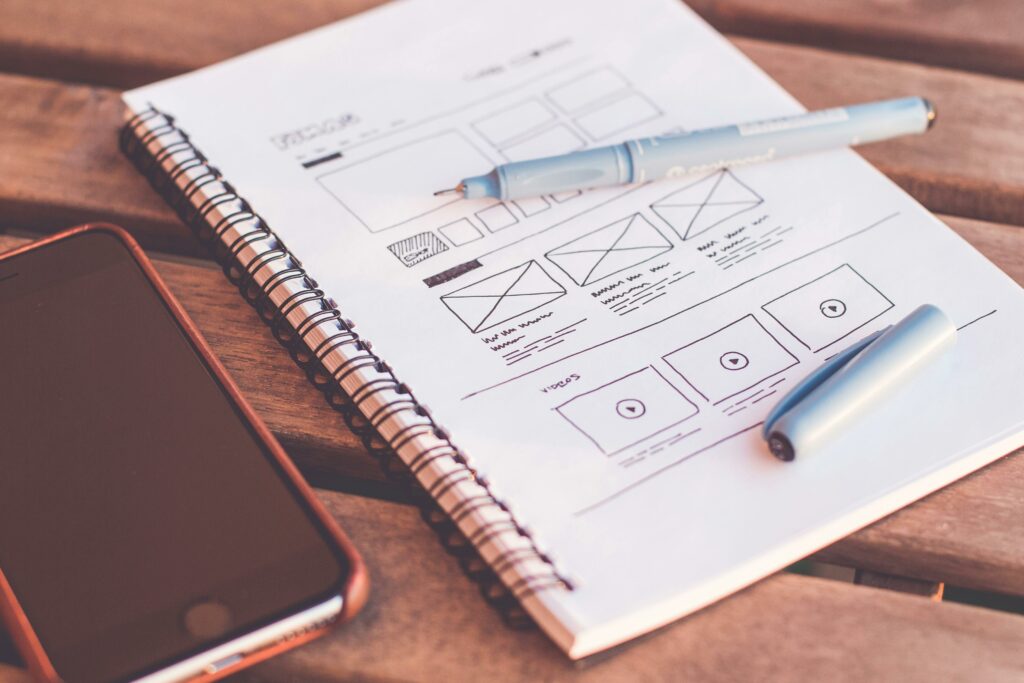
7. Keep Learning and Stay Updated
The design field is constantly evolving, with new trends and tools emerging regularly. Staying updated on these trends and expanding your skill set is crucial.
Tips for Ongoing Learning:
- Follow Design Blogs and Resources: Websites like Dribbble, Behance, and UX Planet are great for inspiration and learning.
- Take Online Courses: Platforms like Coursera, Udemy, and LinkedIn Learning offer courses on various design aspects.
- Practice and Experiment: The more you experiment with new ideas, the better you’ll become at identifying what works and what doesn’t.
Learning continuously helps you refine your skills and bring fresh ideas to your projects.
Conclusion
Improving your design skills involves understanding user needs, applying visual hierarchy, ensuring consistency, embracing minimalism, focusing on accessibility, and continuously testing. With these strategies, you can create designs that are not only visually appealing but also intuitive and engaging. Whether you’re a beginner or an experienced designer, these tips will help you create more polished and impactful designs.

